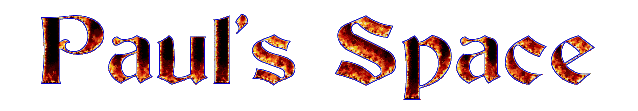Digital photography for dummies
Are you planning to buy a digital camera? Do you already have a digital
camera? If both answers are yes then this basic tips and tricks are for
you.
Digital photography seems easy to the amateur compared to analogue film cameras but taking really good photos requires knowledge and understanding of photography.
Here are the basics along with some tips and tricks to produce better digital photos. Here I will go through the following aspects:
Digital photography seems easy to the amateur compared to analogue film cameras but taking really good photos requires knowledge and understanding of photography.
Here are the basics along with some tips and tricks to produce better digital photos. Here I will go through the following aspects:
- Storage and Image Quality
- Memory
- Battery Power
- Exposure
- Focus
- Depth of field
- Zooming
- Flash
- LCD View finder
- Memory
- Battery Power
- Exposure
- Focus
- Depth of field
- Zooming
- Flash
- LCD View finder
Storage and image quality:
When it comes to how much resolution you need, it depends on how much detail you want to capture. More mega pixels means higher detail and bigger enlargements or crops before you the image starts to become pixelated.
For a 3R size photo 1024*786 resolution should be just fine.
Memory:
There are several memory card formats available for different cameras.
· Smart Media
· Compact Flash
· xD
· MS
· SD
· MMC
I’d recommend buying a 1GB memory card.
Memory cards can be erased and reused but you’ll want to back up your images first. Most people copy their snaps on to a PC or laptop.
Battery:
Tips to save your battery:-
· Switch off the flash
· Do not use the LCD view finder.
· Switch off button beeps and other sound effects.
· Use high drain rechargeable batteries such as Ni-MH 2300mAh because disposable alkaline AA cells won’t last long in a digital camera
· Use a card reader to move pictures onto your PC instead of connecting the camera and using its batteries.
· If you own a SLR digital camera, purchase a spare battery and the battery grip attachment.
Exposure:
All digital cameras have an auto setting which calculates what it
anticipates will be the most suitable exposure. Most devices get it
about right, but mistakes happen. There will also be times when you want
a darker or brighter result.
Deliberately underexposing an image can be an affective way of
cutting through haze or bringing out a colourful sunset. Overexposing is
also handy if your subject is dark and you can’t or don’t want to use a
fill-in flash. Remember to set the exposure compensation back to zero
afterwards though.
Focus:
Digital cameras have an auto focus mode but, as with auto exposure,
this can go wrong. A common problem is where the subject in the
foreground is out of focus, but the background is in sharp focus. It’s
clear that the camera has focused on the background by mistake.
The first time you try this it’s easy to press the button all the way and accidentally take the photo early. It takes practice to learn the right pressure, but at least a digital camera lets you delete the pictures that went wrong.
The first time you try this it’s easy to press the button all the way and accidentally take the photo early. It takes practice to learn the right pressure, but at least a digital camera lets you delete the pictures that went wrong.
Depth of field:
Depth of field is a technical term referring to how much of the
picture is in focus. A large depth of field has lots in focus, while a
shallow depth of field only has the main subject in focus.
The depth of field is controlled by the lens aperture, described by its f-number. Smaller f-numbers mean shallower depths of field; larger f.numbers mean larger depths of field. Digital cameras generally have a range of f-numbers between f2.8 and fl1. (You can read more about DOF here.)
The depth of field is controlled by the lens aperture, described by its f-number. Smaller f-numbers mean shallower depths of field; larger f.numbers mean larger depths of field. Digital cameras generally have a range of f-numbers between f2.8 and fl1. (You can read more about DOF here.)
Zooming:
Most digital cameras are fitted with optical and digital zoom
facilities. It’s best to disable the digital zoom as it just crops the
centre of the picture and enlarges it, thereby losing quality, The
optical zoom uses lenses to get closer to a subject with no loss in
quality, but zooming in and out also has other effects.
Camera Flash:
The key to using the flash is to understand its limitations. Built-in
flashes are only effective over a distance of a few short metres and,
beyond this, have no effect at all. Unless your subject is within a few
metres, you might as well switch off the flash. It’s also a good idea to
switch off the flash when shooting through windows to avoid reflection.
LCD View finder:
A big advantage of digital cameras is being able to use the LCD
screens to check a photo immediately after taking it. This is invaluable
for checking exposure, and composition, not to mention potentially
blinked eyelids. Beware, though, as the screen resolution is too low to
confirm whether a picture is definitely in focus. So if you’ve got a
particularly important shot, play it back afterwards and zoom in closely
to ensure everything’s fine.
============================= ====================
Digital Photography All-In-One For Dummies
http://www.dummies.com/how-to/content/digital-photography-allinone-for-dummies-cheat-she.html
Digital SLR Cameras & Photography For Dummies
http://www.dummies.com/how-to/content/digital-slr-cameras-photography-for-dummies-cheat-.html